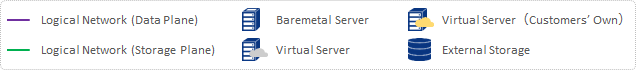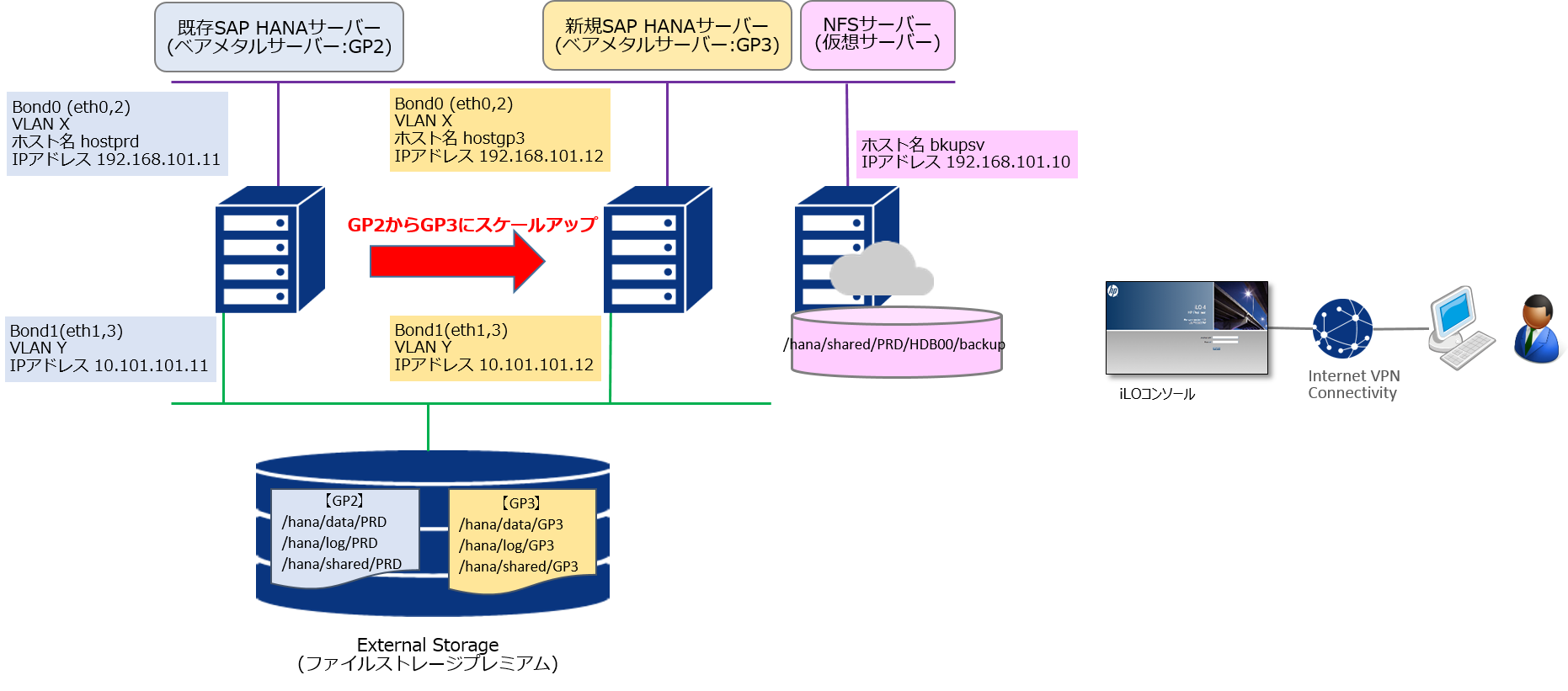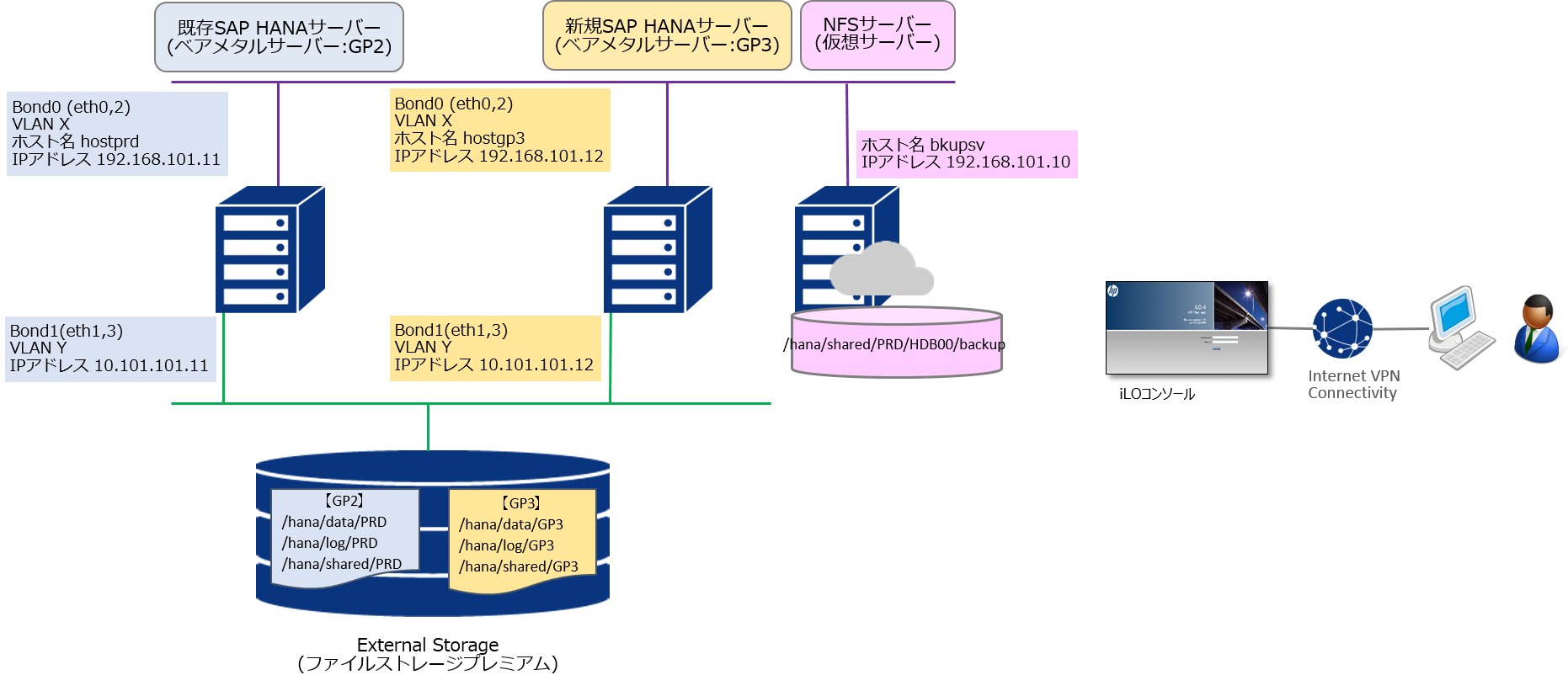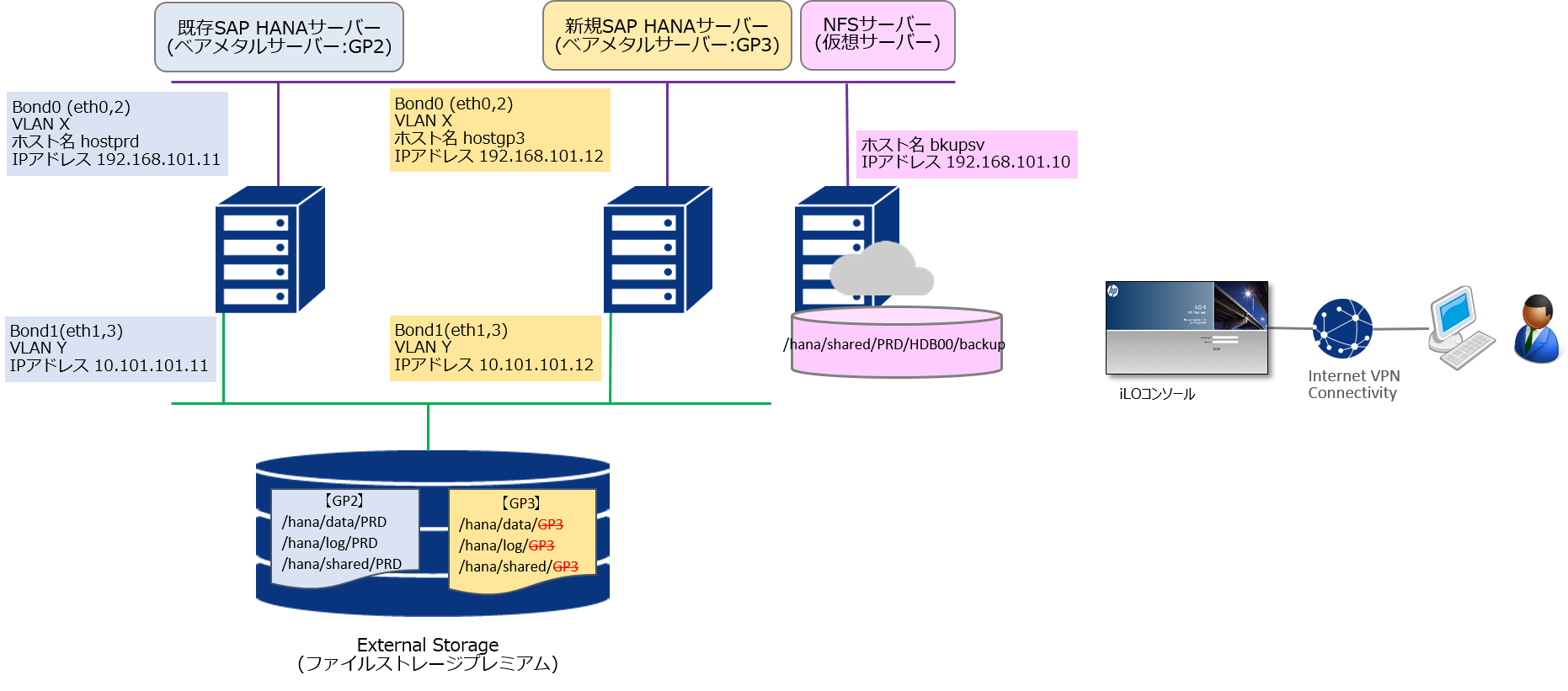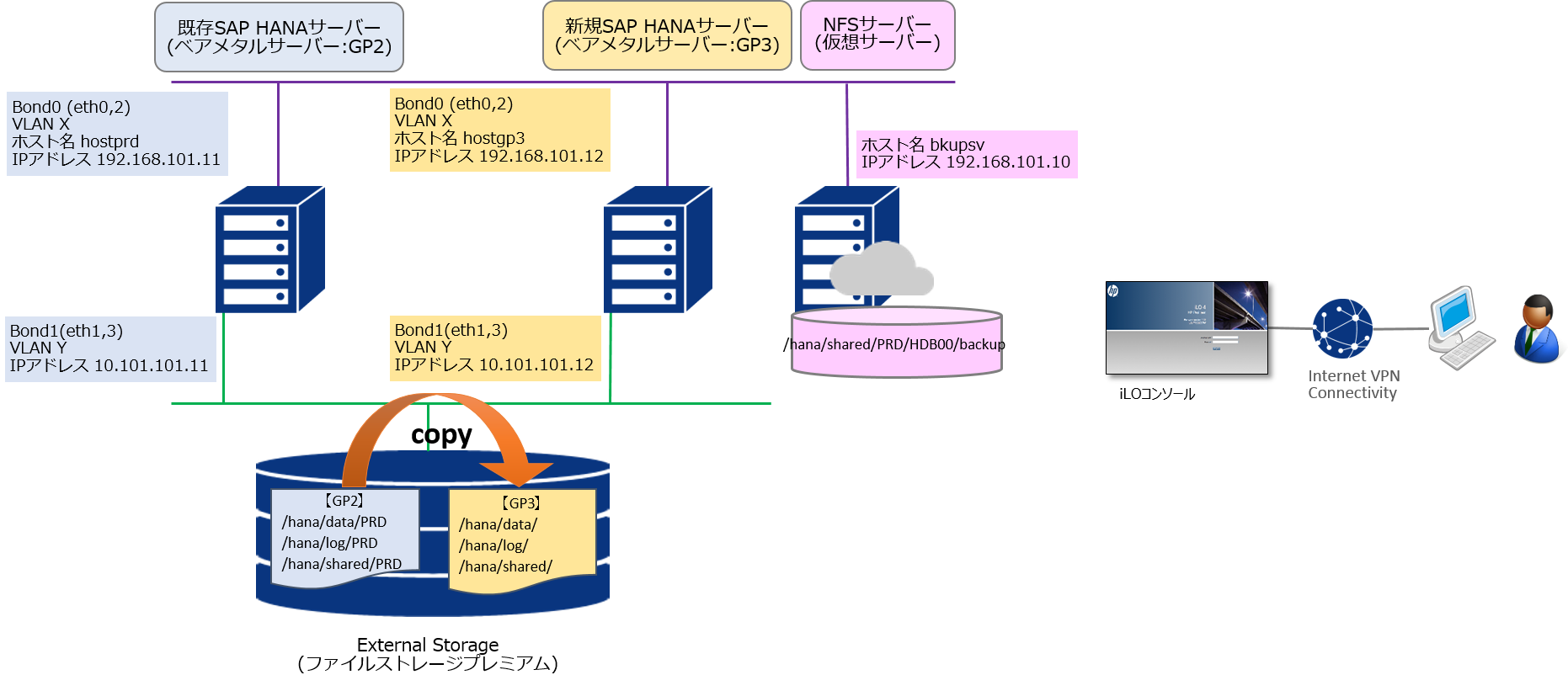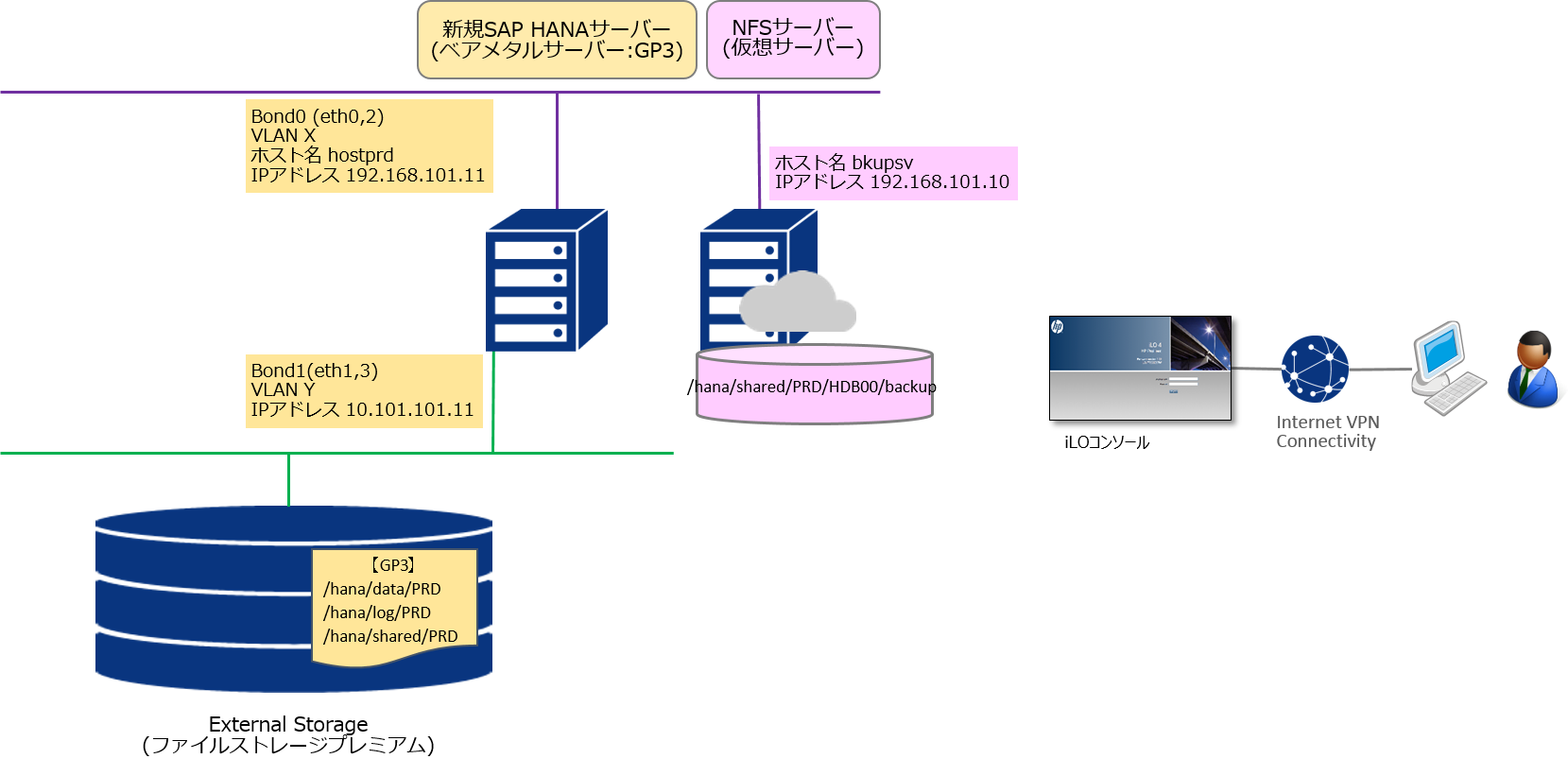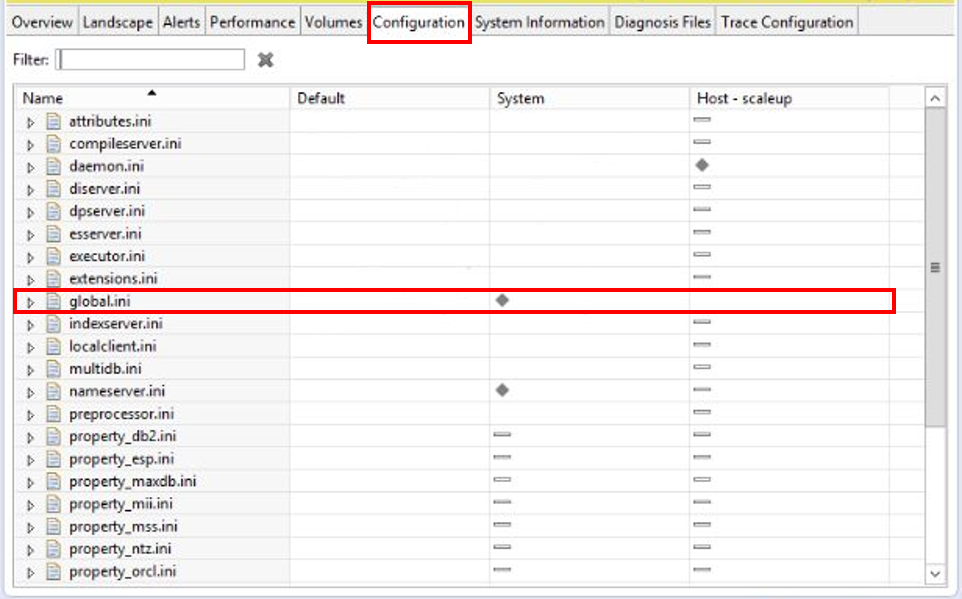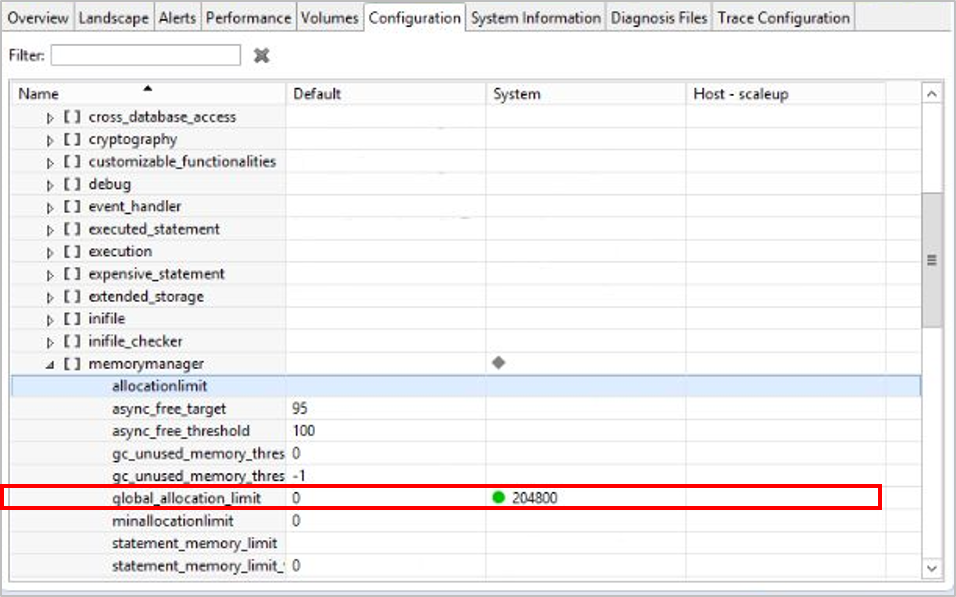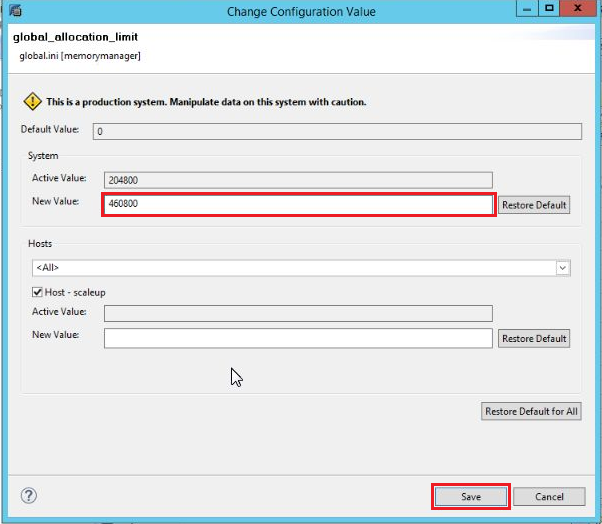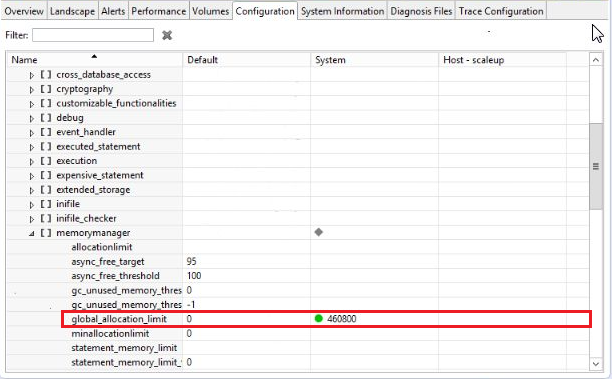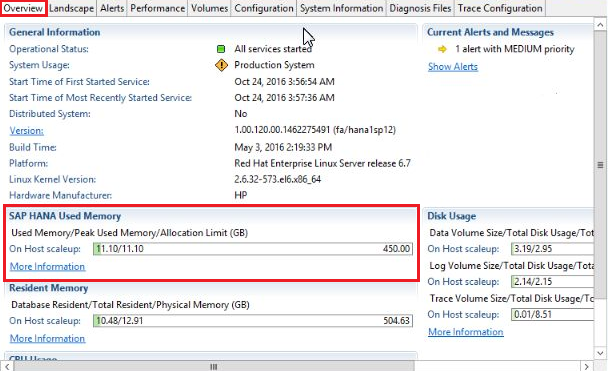SAP HANAサーバー スケールアップガイド¶
概要¶
図に使用される表記の凡例
はじめに¶
本文書の目的、位置づけ¶
この文書は、Smart Data Platform(以下、「SDPF」と記載します)上で、弊社が提供するSAP HANAメニューをご利用するお客さまを対象としております。
SAP HANA database lifecycle manager(以下、「HDBLCM」と記載します)を用いて、現在ご利用中のSAP HANAメニューのベアメタルサーバー GP2(256GB/24coreモデル)からGP3(512GB/36coreモデル)にスケールアップする手順例を紹介します。
事前にご準備いただくもの¶
ベアメタルサーバーにリモートコンソールアクセス可能な環境
現在ご利用中のSAP HANAメニューのベアメタルサーバー(GP2)
スケールアップ用のSAP HANAメニューのベアメタルサーバー(GP3)
HANA Studioサーバーにコンソール、もしくはRDPアクセス可能な環境
参照する詳細情報¶
主に以下の詳細情報を参照頂き、本手順書をご確認ください。
SAP HANA 詳細情報(/services/docs/saphana/service-descriptions/saphana.html)
ベアメタルサーバー詳細情報(/services/docs/baremetal-server/service-descriptions/index.html)
ファイルストレージ(プレミアム)詳細情報(/services/docs/file-storage/service-descriptions)
本書のご利用にあたって¶
本書を参照いただくにあたって、以下の点にご留意ください。
本書では、本書にて紹介する構成および手順を、弊社で実施した一例として紹介します。お客さまの環境ならびに構成において動作することをお約束するものではありません。
本書では、ロジカルネットワークの作成やファイアウォールの作成、サーバーインスタンスの作成など一般的な操作について記載しておりません。一般的な操作は、Smart Data Platform 詳細情報およびチュートリアル等をご参照ください。
本書では、HDBLCMの操作について、スケールアウトに必要な範囲のみを記載しております。HDBLCMの詳細な操作方法は、SAP社提供のドキュメント等をご参照ください。
本書では、HANA Studioの操作について、パラメータ変更に必要な範囲のみを記載しております。HANA Studioの詳細な操作方法は、SAP社提供のドキュメント等をご参照ください。
本書の記載は、予告なく変更する場合がございますので、あらかじめご了承ください。
スケールアップ手順¶
スケールアップ構成概念図¶
警告
SAP HANAサーバー(GP3)用のファイルストレージプレミアム上の/hana/data/、/hana/log/、/hana/shared/領域のデータは全て削除されます。
サーバー |
ホスト名 |
IPアドレス(データプレーン用) |
IPアドレス(ストレージプレーン用) |
SID |
インスタンス番号 |
既存SAP HANAサーバー(GP2) |
hostprd |
192.168.101.11 |
10.101.101.11 |
PRD |
00 |
新規SAP HANAサーバー(GP3) |
hostgp3 |
192.168.101.12 |
10.101.101.12 |
GP3 |
00 |
既存NFSサーバー(サーバーインスタンス) |
bkupsv |
192.168.101.10 |
- |
- |
- |
製品 |
バージョン |
|
OS |
Red Hat Enterprise Linux for SAP HANA |
6.7 |
SAP HANA |
SAP HANA Platform Edition 1.0 |
SPS12(1.00.120.00.1462275491) |
スケールアップ手順概要¶
スケールアップの手順詳細¶
SAP HANAシステムのアンインストール(hdblcm uninstall)¶
SAP HANAのアンインストール(GP3)
# cd /hana/shared/GP3/hdblcm
# ./hdblcm
SAP HANA Lifecycle Management - SAP HANA 1.00.120.00.1462275491
***************************************************************
Choose an action to perform
Index | Action to be performed | Description
----------------------------------------------------------------------------
.....
11 | uninstall | Uninstall SAP HANA Components
.....
16 | exit | Exit (do nothing)
Enter selected action index [16]: 11
Choose components of uninstalled for system 'GP3':
Index | Components | Description
-----------------------------------------------------------------------------------------------
1 | all | SAP HANA Database version 1.00.120.00.1462275491 and all other components
2 | client | Uninstall SAP HANA Database Client version 1.00.120.024.1461933179
Enter comma-separated list of the selected indices [1]:1
Summary before execution:
.....
Note: All data volumes and all log volumes of SAP HANA Database 'GP3' will be removed!
Do you want to continue? (y/n): y
Uninstalling the SAP HANA System...
Unregistering SAP HANA Components on Local Host...
Uninstalling SAP HANA Database Client...
.....
Uninstalling SAP HANA Database...
.....
Uninstallation of the SAP HANA System finished
Log file written to '/var/tmp/hdb_GP3_hdblcm_uninstall_YYYY_MM_DD_hh.mm.ss/hdblcm.log' on host 'hostgp3'
SAP HANA関連ディレクトリの削除とアンマウント(GP3)
# rm -rf /hana/data/*
# rm -rf /hana/log/*
# rm -rf /hana/shared/*
# umount /hana/data/
# umount /hana/log/
# umount /hana/shared/
SAP HANAシステムの登録解除(hdblcm unregister_system)¶
SAP HANAの停止(GP2)
# su - prdadm
% HDB stop
% exit
# /etc/init.d/sapinit stop
SAP HANAシステムの登録解除(GP2)
# cd /hana/shared/PRD/hdblcm
# ./hdblcm
SAP HANA Lifecycle Management - SAP HANA 1.00.120.00.1462275491
***************************************************************
Choose an action to perform
Index | Action to be performed | Description
----------------------------------------------------------------------------
.....
12 | unregister_system | Unregister the SAP HANA System
.....
16 | exit | Exit (do nothing)
Enter selected action index [16]: 12
Enter System Administrator Password (prdadm): ********
Keep prdadm System Administrator User [n]: y
Summary before execution:
=========================
Unregister the SAP HANA System
Unregister System Parameters
Keep prdadm System Administrator User: Yes
Keep Home Directory of prdadm System Administrator: Yes
Note: Data, log and installation directories will not be deleted, because they are reguired to register the system again later.
Do you want to continue? (y/n): y
Unregistering the SAP HANA system...
Start reading from input channel...
Removing sapservices entry...
Cleaning up directory '/usr/sap/PRD'...
Deleting directory '/var/lib/hdb/PRD'...
SAP HANA system unregistered.
You can send feedback to SAP with this from: https://hostprd:1129/lmsl/HDBLCM/PRD/feedback/feedback.html
Log file written to '/var/tmp/hdb_PRD_hdblcm_unregister_system_YYYY_MM_DD_hh.mm.ss/hdblcm.log on host 'hostprd'
# grep -v INFO /var/tmp/hdb_PRD_hdblcm_unregister_system_YYYY_MM_DD_hh.mm.ss/hdblcm.log
SAP HANA Lifecycle Management - SAP HANA 1.00.120.00.1462275491
***************************************************************
#
/hana領域のコピー(GP2→GP3)¶
ファイルストレージのマウント(GP2)
# mkdir /mnt/data
# mkdir /mnt/log
# mkdir /mnt/shared
# mount –t nfs <ExternalStorage-IP>:/<(/hana/data用)External-Storage-vol-ID>/nfs /mnt/data
# mount –t nfs <ExternalStorage-IP>:/<(/hana/log用)External-Storage-vol-ID>/nfs /mnt/log
# mount –t nfs <ExternalStorage-IP>:/<(/hana/shared用)External-Storage-vol-ID>/nfs /mnt/shared
バックアップ領域のアンマウント(GP2)
# umount /hana/shared/PRD/HDB00/backup
/hana/data、/hana/log、/hana/sharedのコピー(GP2)
# cp -Rp /hana/data/* /mnt/data
# cp -Rp /hana/log/* /mnt/log
# cp -Rp /hana/shared/* /mnt/shared
ファイルストレージのアンマウント(GP2)
# umount /mnt/data
# umount /mnt/log
# umoutn /mnt/shared
# rmdir /mnt/data
# rmdir /mnt/log
# rmdir /mnt/shared
GP2のシャットダウン
# shutdown -h now
ホスト名、IPアドレスの変更¶
ホスト名とIPアドレスの変更(GP3)
# vi /etc/hosts
# vi /etc/sysconfig/network
# vi /etc/sysconfig/network-scripts/ifcfg-bond0.<VLAN-ID>
# vi /etc/sysconfig/network-scripts/ifcfg-bond1.<VLAN-ID>
バックアップ領域のマウント(GP3)
# vi /etc/fstab
# shutdown -r now
# hostname
hostprd
# ifconfig -a | grep 'inet addr'
inet addr:192.168.101.11 Bcast:192.168.101.255 Mask:255.255.255.0
inet addr:10.101.101.11 Bcast:10.101.101.255 Mask:255.255.255.0
.....
# df
.....
192.168.101.10:/backup ....... ....... ....... ..% /hana/shared/PRD/HDB00/backup
SAP HANAシステムの登録(hdblcm register_rename_system)¶
SAP HANAシステムの登録(GP3)
# cd /hana/shared/PRD/hdblcm
# ./hdblcm
SAP HANA Lifecycle Management - SAP HANA 1.00.120.00.1462275491
***************************************************************
Choose an action to perform
Index | Action to be performed | Description
------------------------------------------------------------------------------------------
1 | add_hosts | Add Additonal Hosts to the SAP HANA System HANA System
2 | register_rename_system | Register and Rename SAP HANA System
3 | exit | Exit (do nothing)
Enter selected action index [3]: 2
Local Host Name: hostprd
System Properties:PRD
/hana/shared/PRD HDB_ALONE
HDB00
version:1.00.120.00.1462275491
host: hostprd (Database Worker (worker))
Enter Target Host Name for Source Hosts 'hostprd' [hostprd]:
Index | System Usage | Description
--------------------------------------------------------------------------------
1 | production | System is used in a production environment
2 | test | System is used for testing, not production
3 | development | System is used for development, not production
4 | custom | System usage is neither production, test nor development
Select System Usage / Enter Index [1]:1
Index | Listen Interface | Description
-----------------------------------------------------------------------------------------------
1 | global | The HANA services will listen on all network interfaces
2 | internal | The HANA services will only listen on a specific network interface
3 | local | The HANA services will only listen on loopback interface (127.0.0.1)
The recommended valu for single-host system is 'local'
Select Listen Interface / Enter Indes [3]:3
Enter Certificate Host Name For Host 'hostprd' [hostgp3]:hostprd
Enter Target System ID [PRD]:
Enter Target Instance Number [00]:
Enter Location of Data Volumes [/hana/data/PRD]:
Enter Location of Log Volumes [/hana/log/PRD]:
Enter Location of Data Backups [/hana/shared/PRD/HDB00/backup/data]:
Enter Location of Log Backups [/hana/shared/PRD/HDB00/backup/log]:
Enter Target System Administrator (prdadm) Password: ********
Confirm Target System Administrator (prdadm) Password: ********
Enter System Administrator (prdadm) Home Directory [/usr/sap/PRD/home]:
Enter System Administrator (prdadm) Login Shell [/bin/sh]:
Enter System Administrator (prdadm) User ID [1000]:
Change the password of the Database user [n]:
Restart system after machine reboot? [n]:
Summary before execution:
=========================
SAP HANA System Rename
Rename Parameters
Installation Path: /hana/shared
Source System ID: PRD
Target System ID: PRD
.....
Note: SAP HANA System will be restarted
Do you want to continue? (y/n): y
Executing SAP HANA System rename
Renaming system...
......
SAP HANA system renamed.
You can send feedback to SAP with this from: https://hostprd:1129/lmsl/HDBLCM/PRD/feedback/feedback.html
Log file written to '/var/tmp/hdb_PRD_hdblcm_register_rename_system_YYYY_MM_DD_hh.mm.ss/hdblcm.log' on host 'hostprd'
# grep -v INFO /var/tmp/hdb_PRD_hdblcm_register_rename_system_YYYY_MM_DD_hh.mm.ss/hdblcm.log
SAP HANA Lifecycle Management - SAP HANA 1.00.120.00.1462275491
***************************************************************
#
# su - prdadm
% HDB proc
.......
% exit
# /etc/init.d/sapinit status
......
HANA割当メモリサイズの調整(GP3)
SAP HANAセット(GP2)の削除申込み¶
SAP HANAセット(GP2)の削除申込みを行います。 SAP HANAセット(GP2)の削除申込みにより、ベアメタルサーバー(GP2)、ならびにSAP HANAサーバー(GP2)用のファイルストレージプレミアムのボリュームが削除されます。
参考ドキュメント¶
- SAP HANA Administration Guide(SAP社提供ドキュメント)
http://help.sap.com/hana/SAP_HANA_Administration_Guide_en.pdf