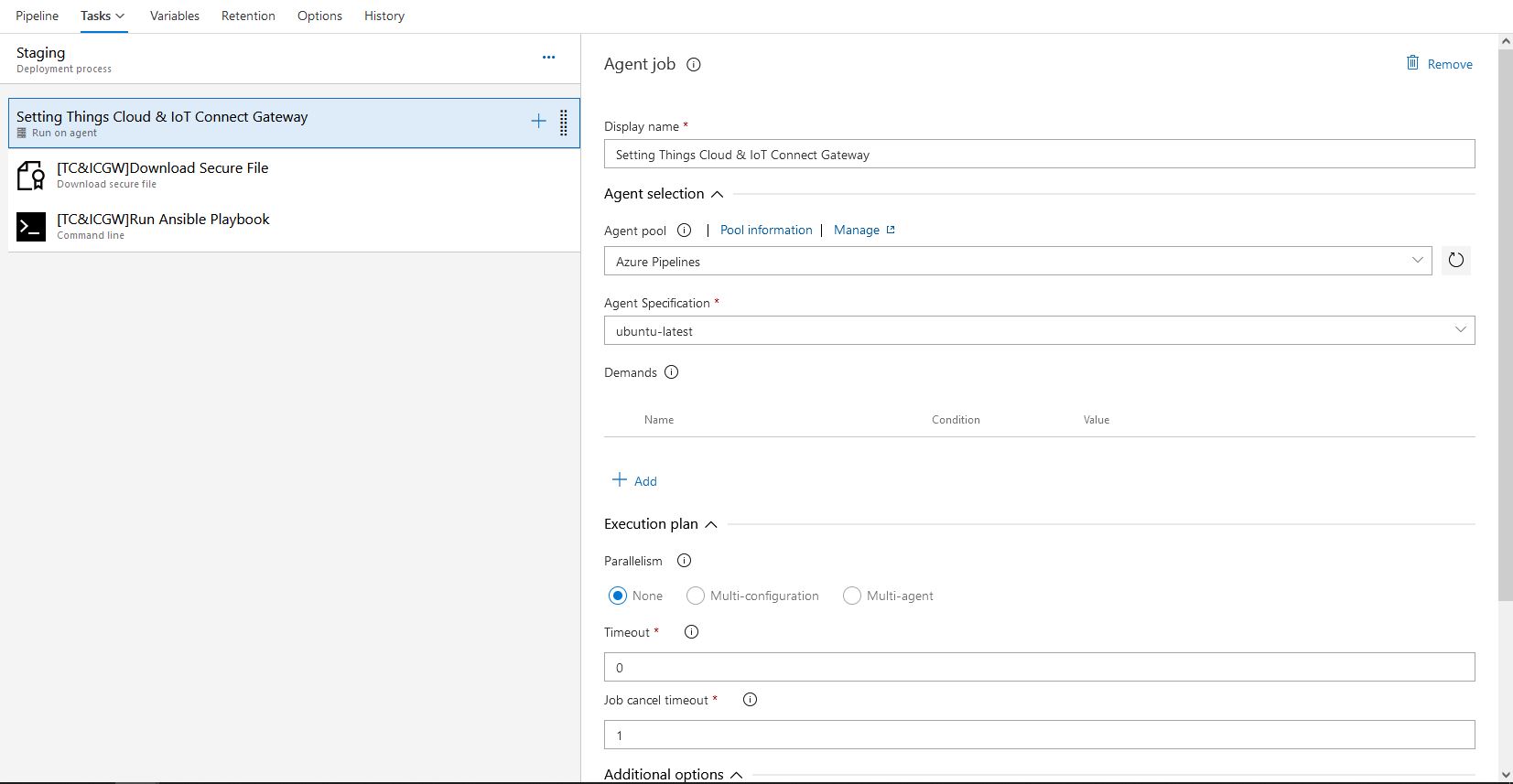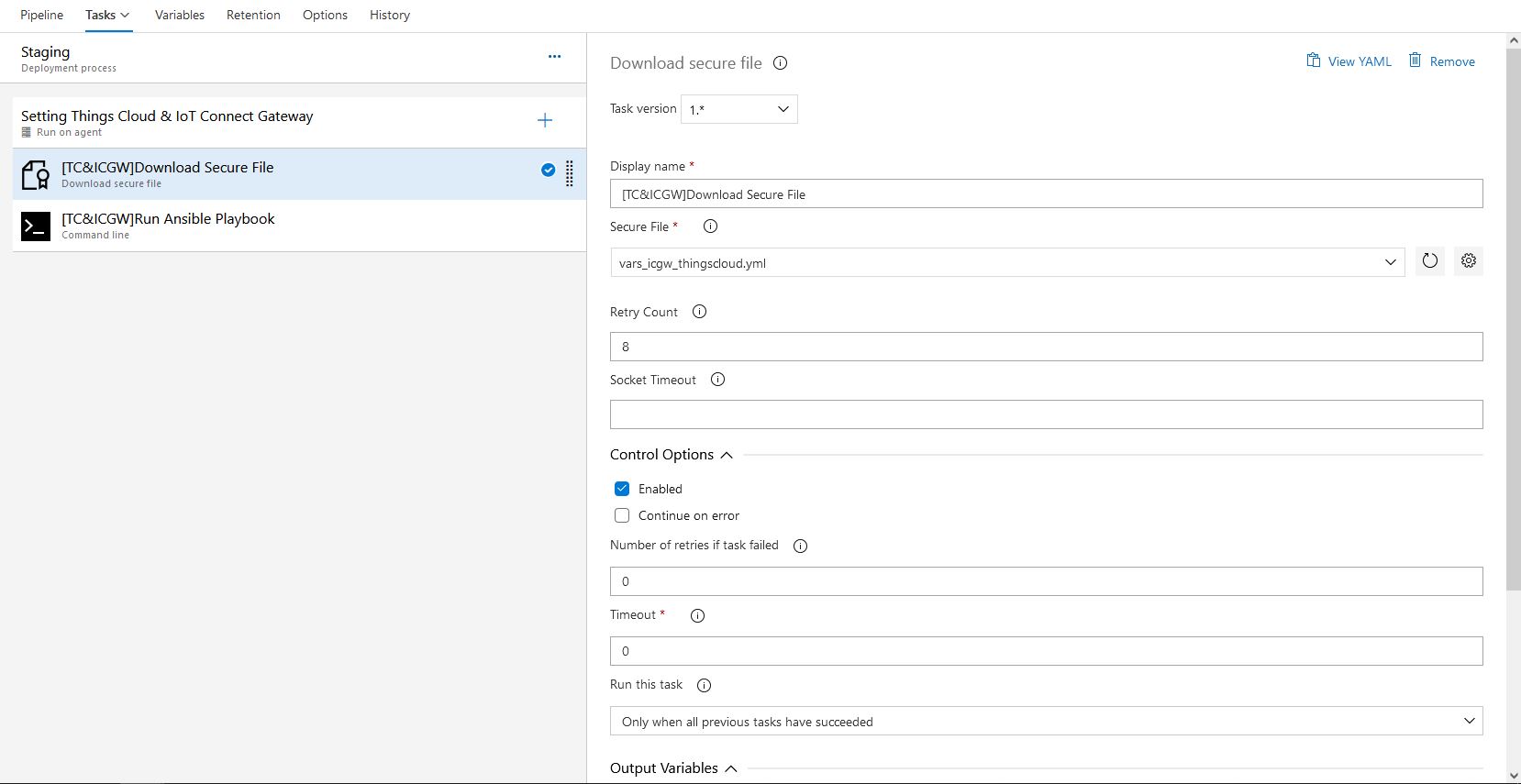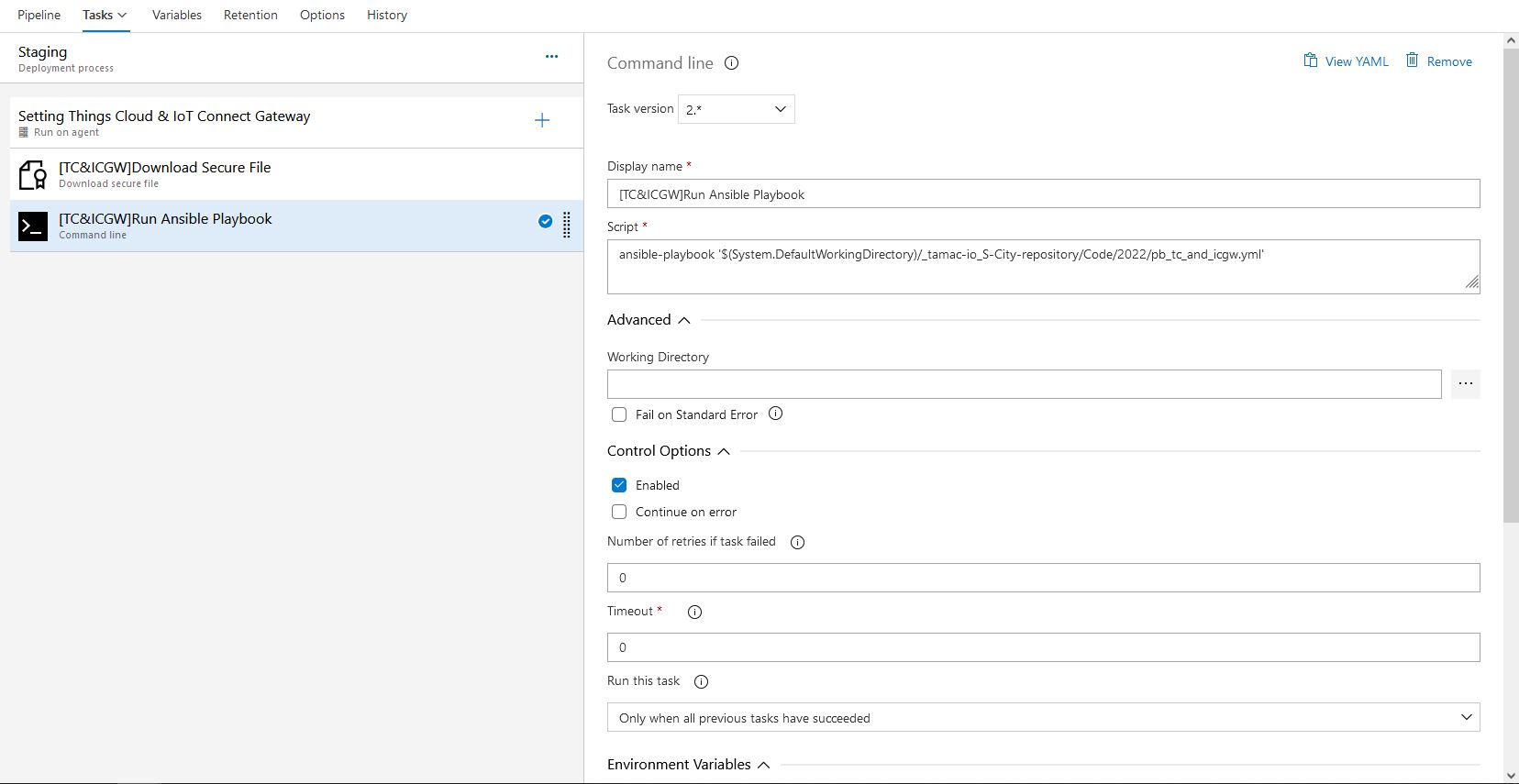1.1.3.5. Things CloudとIoT Connect Gatewayの自動構築コードを作成する¶
注釈
本ページに記載の画像・設定項目は、2022年5月時点の情報です。Microsoft Azureの仕様変更により、内容が変更となる場合がありますのでご注意ください。
本項では、Things CloudおよびIoT Connect Gateway(以下ICGW)を自動構築する際に作成するAzure DevOps - Release PipelinesのSecure Files、Ansible Playbookファイル、Job/Task例を記載しています。
なお、本書中の設定値の「< >」の表記については、ご利用の環境により各自入力いただく箇所となります("<"から">"までを設定値に置き換えてください)。
Secure Filesを作成する¶
Smart Data Platform(以下SDPF)のAPI情報や、ICGW・Things Cloudのパラメーターを記載した.ymlファイルを作成し、Secure Filesに格納します。
なお、Secure Filesに格納されたファイルは自動で暗号化され、外部からは内容を確認できないようになっています。
アップロード後の内容の確認や修正はできませんのでご注意ください。
内容を編集したい場合は、Secure Fileを一度削除→再アップロードいただく形となります。
vars_icgw_thingscloud.yml(例)¶
SDPFのAPI情報や、ICGW・Things Cloudのアカウント・テナント・設定情報を保存したファイルです。
SDPFのAPI情報については、「1.1.3.3. Smart Data Platform APIの利用準備をする」を参照いただき、設定変更のうえご確認ください。
sdpf_apikey: <SDPF API鍵>
sdpf_secretkey: <SDPF API秘密鍵>
sdpf_tenantid: <SDPFワークスペースのテナントID(グローバル)>
token_host: https://api.ntt.com/keystone/v3/auth/tokens
icgw_host: https://api.ntt.com/iot-c-icgw/v1/tenants/
group_name: <ICGWでのSIMグループ名>
sim_imsi: "<SIMグループに割り当てるSIMのIMSI>"
tc_mqtt_client_id: <Things CloudのMQTT Client ID>
tc_auth_name: <認証設定名>
tc_auth_description: <認証設定の説明文>
tc_user_name: <対象テナントへのログインユーザー名>
tc_password: "<ログインユーザーのパスワード>"
tc_tenant_id: <Things Cloudのテナント名(▲▲▲.je1.thingscloud.ntt.comの"▲▲▲"部分>
tc_template_id: "<作成するSmartRESTテンプレートID"
tc_template_name: "<作成するSmartRESTテンプレート名>"
tc_pconv_name: <プロトコル変換設定名>
tc_host: <Things Cloudのホスト名(例: ▲▲▲.je1.thingscloud.ntt.com)>
tc_message_id: "992"
Ansible Playbookファイルを作成する¶
ICGWおよびThings Cloudの自動設定のため、ICGWおよびThings Cloudに対する操作を定義したAnsible Playbookファイルを作成します。
ファイルは、Azure DevOpsと連携させたリポジトリ内のコード保存ディレクトリに格納してください。
- hosts: localhost
vars_files:
- ../../../../../_temp/vars_icgw_thingscloud.yml
vars:
ID_Password: "{{ tc_user_name }}:{{ tc_password }}"
tasks:
- name: create Basic Authorization
set_fact:
Basic_Authorization: "{{ ID_Password | b64encode }}"
- name: create Token
uri:
url: "https://{{ tc_tenant_id }}.je1.thingscloud.ntt.com/tenant/oauth/token"
headers:
Authorization: "Basic {{ Basic_Authorization }}"
Content-Type: "application/x-www-form-urlencoded"
status_code: 200
method: "POST"
body_format: "form-urlencoded"
return_content: "yes"
body:
grant_type: "PASSWORD"
username: "{{ tc_user_name }}"
password: "{{ tc_password }}"
tenant_id: "{{ tc_tenant_id }}"
register: result
- debug: msg="{{ result.content | from_json }}"
- name: create Contents
set_fact:
Content: "{{ result.content | from_json }}"
- name: create Token
set_fact:
Token: "{{ Content.access_token }}"
- debug: msg="{{ Token }}"
- name: create SmartRestTemplate
uri:
url: "https://{{ tc_tenant_id }}.je1.thingscloud.ntt.com/inventory/managedObjects"
headers:
Authorization: "Bearer {{ Token }}"
Content-Type: "application/vnd.com.nsn.cumulocity.managedObject+json"
Accept: "application/vnd.com.nsn.cumulocity.managedObject+json"
status_code: 201
method: "POST"
body_format: "json"
body:
name: "{{ tc_template_name }}"
type: "c8y_SmartRest2Template"
com_cumulocity_model_smartrest_csv_CsvSmartRestTemplate: {"requestTemplates":[],"responseTemplates":[]}
register: result1
- debug: msg="{{result1.json.id}}"
- name: SmartRestID
set_fact:
SmartRestTemplateID: "{{ result1.json.id }}"
- debug: var=SmartRestTemplateID
- debug: msg=https://{{ tc_tenant_id }}.je1.thingscloud.ntt.com/identity/globalIds/{{ SmartRestTemplateID }}/externalIds
- name: setting ExternalId
uri:
url: "https://{{ tc_tenant_id }}.je1.thingscloud.ntt.com/identity/globalIds/{{ SmartRestTemplateID }}/externalIds"
headers:
Authorization: "Bearer {{ Token }}"
Content-Type: "application/vnd.com.nsn.cumulocity.externalId+json"
Accept: "*/*"
status_code: 201
method: "POST"
body_format: "json"
body:
type: c8y_SmartRest2DeviceIdentifier
externalId: "{{ tc_template_id }}"
register: result2
- debug: msg="{{ result2 }}"
- name: create MessageTemplate
uri:
url: " https://{{ tc_tenant_id }}.je1.thingscloud.ntt.com/inventory/managedObjects/{{ SmartRestTemplateID }}"
headers:
Authorization: "Bearer {{ Token }}"
Content-Type: "application/vnd.com.nsn.cumulocity.managedObject+json"
Accept: "application/vnd.com.nsn.cumulocity.managedObject+json"
status_code: 200
method: "PUT"
body_format: "json"
body:
id: "{{ SmartRestTemplateID }}"
com_cumulocity_model_smartrest_csv_CsvSmartRestTemplate:
requestTemplates:
- name: Temperature-Humidity-Template
msgId: 992
api: MEASUREMENT
method: POST
response: false
byId: true
mandatoryValues:
- path: $.type
type: STRING
value: Temperature-Humidity
- path: $.time
type: DATE
value: null
customValues:
- path: Temperature.t.value
type: NUMBER
value: null
- path: Humidity.h.value
type: NUMBER
value: null
externalIdType: c8y_Serial
responseTemplates: []
register: result3
- debug: msg="{{ result3 }}"
- name: Get Authentication Token
uri:
url: "{{ token_host }}"
headers:
Content-Type: "application/json"
status_code: 201
method: "POST"
body_format: "json"
body:
{
"auth": {
"identity": {
"methods": [
"password"
],
"password": {
"user": {
"domain": {
"id": "default"
},
"name": "{{ sdpf_apikey }}",
"password": "{{ sdpf_secretkey }}"
}
}
},
"scope": {
"project": {
"id": "{{ sdpf_tenantid }}"
}
}
}
}
register: token
- name: Print Response
debug:
var: token.x_subject_token
- name: Create Group and Assign Sim
uri:
url: "{{ icgw_host }}{{ sdpf_tenantid }}/groups"
headers:
X-Auth-Token: "{{ token.x_subject_token }}"
Content-Type: "application/json"
status_code: 201
method: "POST"
body_format: "json"
body:
{
"name": "{{ group_name }}"
}
register: group
- name: Print Response
debug:
var: group.json.id
- name: Get Sim
uri:
url: "{{ icgw_host }}{{ sdpf_tenantid }}/sims?imsi={{ sim_imsi }}"
headers:
X-Auth-Token: "{{ token.x_subject_token }}"
Content-Type: "application/json"
status_code: 200
method: "GET"
register: sim
- name: Print Response
debug:
var: sim.json.sims[0].msisdn
- name: Assign Sim to Group
uri:
url: "{{ icgw_host }}{{ sdpf_tenantid }}/sims/{{ sim_imsi }}"
headers:
X-Auth-Token: "{{ token.x_subject_token }}"
Content-Type: "application/json"
status_code: 200
method: "PUT"
body_format: "json"
body:
{
"groupId": "{{ group.json.id }}",
"msisdn": "{{ sim.json.sims[0].msisdn }}",
"mqttClientId": "{{ tc_mqtt_client_id }}"
}
- name: Create Authentication
uri:
url: "{{ icgw_host }}{{ sdpf_tenantid }}/authentications"
headers:
X-Auth-Token: "{{ token.x_subject_token }}"
Content-Type: "application/json"
status_code: 201
method: "POST"
body_format: "json"
body:
{
"type": "things-iot-credentials",
"name": "{{ tc_auth_name }}",
"description": "{{ tc_auth_description }}",
"tenantId": "{{ tc_tenant_id }}",
"userName": "{{ tc_user_name }}",
"password": "{{ tc_password }}"
}
register: auth
- name: Print Response
debug:
var: auth.json.id
- name: Set Protocol Conversion
uri:
url: "{{ icgw_host }}{{ sdpf_tenantid }}/groups/{{ group.json.id }}/pconv"
headers:
X-Auth-Token: "{{ token.x_subject_token }}"
Content-Type: "applicaion/json"
status_code: 201
method: "POST"
body_format: "json"
body:
{
"enabled": true,
"name": "{{ tc_pconv_name }}",
"type": "mqtt",
"destination":
{
"serviceType": "things-iot",
"host": "{{ tc_host }}",
"authenticationId": "{{ auth.json.id }}",
"template": "{{ tc_message_id }}"
}
}
register: pconv
Job「Setting Things Cloud & IoT Connect Gateway」¶
Display name: Setting Things Cloud & IoT Connect Gateway
- Agent selection:
Agent pool: Azure Pipelines
Agent Specification: ubuntu-latest
Demands: (設定なし)
- Execution plan:
Parallelism: None
Timeout: 0
Job cancel timeout: 1
- Additional options:
Skip download of artifacts: Off
Allow scripts to access the OAuth token: Off
Run this job: Only when all previous jobs have succeeded
Task「[TC&ICGW]Download Secure File」¶
利用Task「Download secure file」
Task version: 1.*
Display name: [TC&ICGW]Download Secure File
Secure File: <Secure Filesに保存したTCのパラメーターファイル>(vars_icgw_thingscloud.yml)
Retry Count: 8
Socket Timeout: (設定なし)
- Control Options:
Enabled: On
Continue on error: Off
Number of retries if task failed: 0
Timeout: 0
Run this task: Only when all previous tasks have succeeded
- Output Variables:
Reference name: (設定なし)
Task「[TC&ICGW]Run Ansible Playbook」¶
利用Task「Command line」
Task version: 2.*
Display name: [TC&ICGW]Run Ansible Playbook
Script:
ansible-playbook '<作業ディレクトリ>/<TC自動設定用のAnsible Playbookファイル>'- Advanced:
Working Directory: (設定なし)
Fail on Standard Error: Off
- Control Options:
Enabled: On
Continue on error: Off
Number of retries if task failed: 0
Timeout: 0
Run this task: Only when all previous tasks have succeeded
Environment Variables: (設定なし)
- Output Variables:
Reference name: (設定なし)