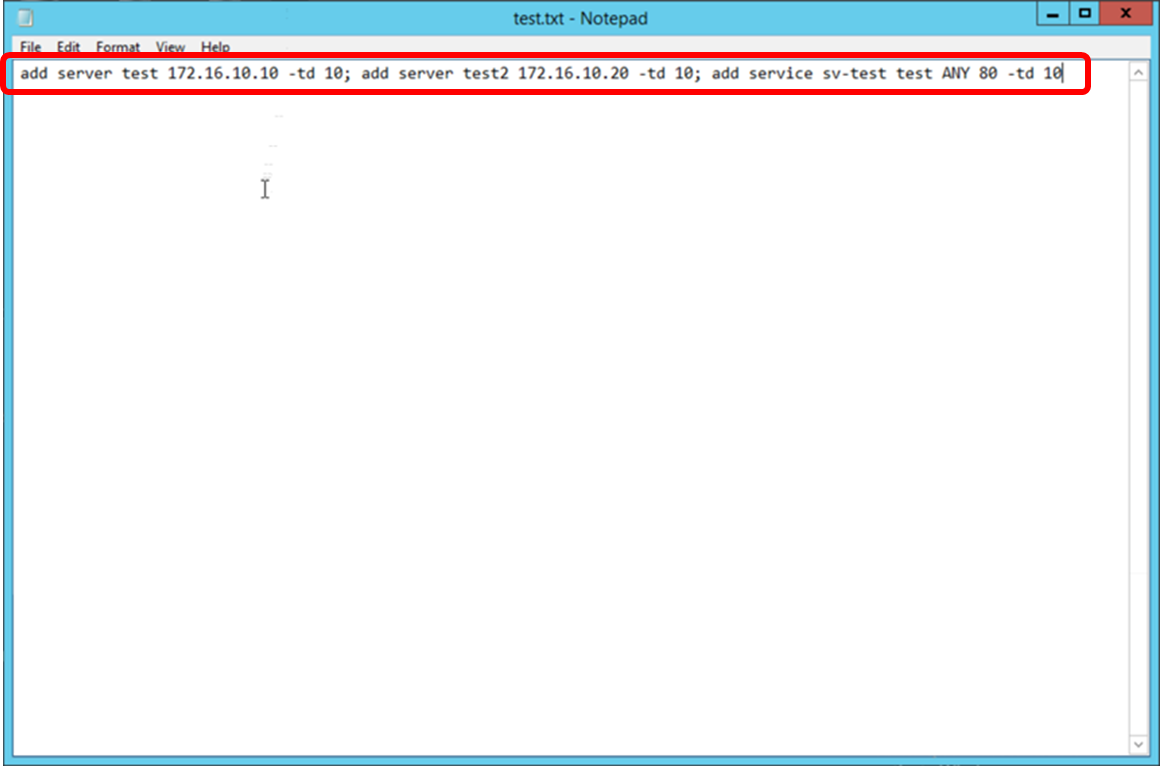コンフィグ管理¶
- 動作確認バージョン
NetScaler VPX Version13.1 Standard Edition
NetScaler VPXのコンフィグ保存¶
ロードバランサー管理ポータルにログインします。
Configurationタブより、System -> Diagnostics を選択します。
View Configuration -> Running configuration を選択します。
Save text to a file を選択します。
nsrunning.conf を保存するため、ファイルを保存する を選択し、OK をクリックします。 (OSにより保存ダイアログに違いが生じます)
ファイル名を指定して、保存 を選択します。
保存したファイルを開き、コンフィグが保存されていることを確認します。
注釈
NetScalerに対してsshでログイン後 「show ns runningConfig」と実行いただき、その結果をコピーする方法も実施可能です。
sshによるログイン方法は、NetScaler VPXへのログイン をご参照ください。
Windowsのメモ帳でファイルを開いた場合、改行コードの違いにより、表示が崩れてみえる可能性がございますが、設定は保存されております。
NetScaler VPXのコンフィグをリストアするための事前準備¶
コンフィグ修正
- 弊社にて禁止している機能に基づくコマンド行の削除
禁止している機能につきましては、ロードバランサー 詳細情報 の「制約事項」の項目をご覧ください。
主な削除対象につきましては次項にて例を提示しております。 これらの機能に関するコマンドを実行してリストアしようとした場合、「ERROR: Not authorized to execute this command」とのエラー応答がございますので、このエラー応答がある場合には事業者にて変更を禁止している機能であるとご判断ください。
注釈
異なるバージョン間で初期コンフィグに差分が存在するため、異なるバージョン間でコンフィグをリストアする際にエラーが発生する可能性があります。これらの初期コンフィグは、お客様が意図して使用していない場合、システムの動作には影響を与えません。したがって、お客様が個別に設定されたコンフィグレーション以外は、移行せずとも問題ありません。
- 参考)その他のリストア時の留意点
エラーとしては以下のような形式で出ることが多いですのでご参考にしてください。
「ERROR: Feature(s) not licensed」--- ・初期設定としてNetScalerに入っているがご利用中のStandard Editionライセンスではご利用不可なもの
「Warning: Feature(s) not enabled」初期設定としてNetScalerに入っているがお客さまにて機能を有効にしていないもの
「ERROR: Resource already exists」「ERROR: Operation not permitted」「Warning: Current certificate replaces the previous binding」 --- 初期設定としてNetScalerに入っているため再度投入が不要なもの
1の削除対象サンプル
コンフィグ例 |
削除対象理由 |
禁止理由 |
実行時のレスポンス |
set ns config -IPAddress 100.xx.xx.xx -netmask 255.255.240.0 |
事業者設定済 |
管理IPはCRUD不可 |
ERROR: Not authorized to execute this command |
add route 0.0.0.0 0.0.0.0 100.xx.xx.xx |
事業者設定済 |
事業者IPのDefaultGatewayはCRUD不可 |
ERROR: Not authorized to execute this command |
add ns acl IN_PROVIDER_MGMT_11 ALLOW -srcIP = 100.xx.xx.xx-100.xx.xx.xx -destIP = 100.xx.xx.xx-100.xx.xx.xx -destPort = xxxx -protocol TCP -interface 0/1 -priority 11 -kernelstate SFAPPLIED61
~
add ns acl IN_PROVIDER_MGMT_99 DENY -interface 0/1 -priority 99 -kernelstate SFAPPLIED61
|
事業者設定済 |
事業者管理NWのACLはCRUD不可 |
ERROR: Not authorized to execute this command |
add ns pbr OUT_PROVIDER_MGMT_11 ALLOW -srcIP = 100.xx.xx.xx-100.xx.xx.xx -destIP = 100.xx.xx.xx-100.xx.xx.xx -destPort = xxxx -nextHop 100.xx.xx.xx -protocol TCP -interface 0/1 -priority 11 -kernelstate SFAPPLIED61
~
add ns pbr OUT_PROVIDER_MGMT_99 DENY -interface 0/1 -priority 99 -kernelstate SFAPPLIED61
|
事業者設定済 |
事業者管理NWのPBRはCRUD不可 |
ERROR: Not authorized to execute this command |
bind ssl service nshttps-100.x.x.x-443 -certkeyName ns-server-certificate |
事業者設定済 |
事業者IPはCRUD不可 |
ERROR: Not authorized to execute this command |
bind ssl service nsrpcs-100.x.x.x-3008 -certkeyName ns-server-certificate |
事業者設定済 |
事業者IPはCRUD不可 |
ERROR: Not authorized to execute this command |
bind ssl service nshttps-100.x.x.x-443 -eccCurveName P_256 |
事業者設定済 |
事業者IPはCRUD不可 |
ERROR: Not authorized to execute this command |
bind ssl service nshttps-100.x.x.x-443 -eccCurveName P_384 |
事業者設定済 |
事業者IPはCRUD不可 |
ERROR: Not authorized to execute this command |
bind ssl service nshttps-100.x.x.x-443 -eccCurveName P_224 |
事業者設定済 |
事業者IPはCRUD不可 |
ERROR: Not authorized to execute this command |
bind ssl service nshttps-100.x.x.x-443 -eccCurveName P_521 |
事業者設定済 |
事業者IPはCRUD不可 |
ERROR: Not authorized to execute this command |
bind ssl service nsrpcs-100.x.x.x-3008 -eccCurveName P_256 |
事業者設定済 |
事業者IPはCRUD不可 |
ERROR: Not authorized to execute this command |
bind ssl service nsrpcs-100.x.x.x-3008 -eccCurveName P_384 |
事業者設定済 |
事業者IPはCRUD不可 |
ERROR: Not authorized to execute this command |
bind ssl service nsrpcs-100.x.x.x-3008 -eccCurveName P_224 |
事業者設定済 |
事業者IPはCRUD不可 |
ERROR: Not authorized to execute this command |
bind ssl service nsrpcs-100.x.x.x-3008 -eccCurveName P_521 |
事業者設定済 |
事業者IPはCRUD不可 |
ERROR: Not authorized to execute this command |
add system group user-admin-group -timeout 1800 |
事業者設定済 |
groupはCRUD不可 |
ERROR: Not authorized to execute this command |
add system group user-read-group -timeout 1800 |
事業者設定済 |
groupはCRUD不可 |
ERROR: Not authorized to execute this command |
bind system group provider-group -userName provider-ctrl |
事業者設定済 |
GroupはCRUD不可 |
ERROR: Not authorized to execute this command |
bind system group provider-group -userName provider-dev |
事業者設定済 |
GroupはCRUD不可 |
ERROR: Not authorized to execute this command |
bind system group provider-group -policyName superuser 1 |
事業者設定済 |
GroupはCRUD不可 |
ERROR: Not authorized to execute this command |
bind system group provider-ope-group -userName provider-ope |
事業者設定済 |
GroupはCRUD不可 |
ERROR: Not authorized to execute this command |
bind system group provider-ope-group -policyName ProviderOpe-only 10 |
事業者設定済 |
GroupはCRUD不可 |
ERROR: Not authorized to execute this command |
bind system group user-admin-group -userName user-admin |
事業者設定済 |
GroupはCRUD不可(重複) |
ERROR: User already bound to system group |
bind system group user-admin-group -policyName ProviderAccount-deny 10
~
bind system group user-admin-group -policyName ProviderALL-allow 199
|
事業者設定済 |
GroupはCRUD不可 |
ERROR: Not authorized to execute this command |
bind system group user-read-group -userName user-read |
事業者設定済 |
GroupはCRUD不可(重複) |
ERROR: User already bound to system group |
bind system group user-read-group -policyName ProviderTD-deny 10
~
bind system group user-read-group -policyName ProviderRead-only 99
|
事業者設定済 |
GroupはCRUD不可 |
ERROR: Not authorized to execute this command |
set interface 1/1 -throughput 0 -bandwidthHigh 0 -bandwidthNormal 0 -intftype "KVM Virtio" -ifnum 1/1 |
事業者設定済 |
InterfaceはCRUD不可 |
ERROR: Not authorized to execute this command |
set interface 1/2 -throughput 0 -bandwidthHigh 0 -bandwidthNormal 0 -intftype "KVM Virtio" -ifnum 1/2 |
事業者設定済 |
InterfaceはCRUD不可 |
ERROR: Not authorized to execute this command |
set interface 1/3 -throughput 0 -bandwidthHigh 0 -bandwidthNormal 0 -intftype "KVM Virtio" -ifnum 1/3 |
事業者設定済 |
InterfaceはCRUD不可 |
ERROR: Not authorized to execute this command |
set interface 1/4 -haMonitor OFF -state DISABLED -throughput 0 -bandwidthHigh 0 -bandwidthNormal 0 -intftype "KVM Virtio" -ifnum 1/4 |
事業者設定済 |
InterfaceはCRUD不可 |
ERROR: Not authorized to execute this command |
set interface LO/1 -haMonitor OFF -throughput 0 -bandwidthHigh 0 -bandwidthNormal 0 -intftype Loopback -ifnum LO/1 |
事業者設定済 |
InterfaceはCRUD不可 |
ERROR: Not authorized to execute this command |
add ns trafficDomain 10 -aliasName user-data-plane |
事業者設定済 |
TDはCRUD不可 |
ERROR: Not authorized to execute this command |
bind ns trafficDomain 10 -vlan 20 |
事業者設定済 |
TD/VLANはCRUD不可 |
ERROR: Not authorized to execute this command |
bind ns trafficDomain 10 -vlan 10 |
事業者設定済 |
TD/VLANはCRUD不可 |
ERROR: Not authorized to execute this command |
bind ns trafficDomain 10 -vlan 30 |
事業者設定済 |
TD/VLANはCRUD不可 |
ERROR: Not authorized to execute this command |
add vlan 10 |
事業者設定済 |
VLANはCRUD不可 |
ERROR: Not authorized to execute this command |
add vlan 20 |
事業者設定済 |
VLANはCRUD不可 |
ERROR: Not authorized to execute this command |
add vlan 30 |
事業者設定済 |
VLANはCRUD不可 |
ERROR: Not authorized to execute this command |
bind vlan 10 -ifnum 1/1 |
事業者設定済 |
VLANはCRUD不可 |
ERROR: Not authorized to execute this command |
bind vlan 10 -IPAddress 172.x.x.x 255.255.255.0 -td 10 |
事業者設定済 |
VLANはCRUD不可 |
ERROR: Operation not permitted |
bind vlan 20 -ifnum 1/2 |
事業者設定済 |
VLANはCRUD不可 |
ERROR: Not authorized to execute this command |
bind vlan 20 -IPAddress 172.x.x.x 255.255.255.0 -td 10 |
事業者設定済 |
VLANはCRUD不可 |
ERROR: Operation not permitted |
bind vlan 30 -ifnum 1/3 |
事業者設定済 |
VLANはCRUD不可 |
ERROR: Not authorized to execute this command |
bind vlan 30 -IPAddress 172.x.x.x 255.255.255.0 -td 10 |
事業者設定済 |
VLANはCRUD不可 |
ERROR: Operation not permitted |
set nd6RAvariables -vlan 1 |
NetScalerデフォルト値 |
VLANはCRUD不可 |
ERROR: Not authorized to execute this command |
set ipsec parameter -lifetime 28800 |
NetScalerデフォルト値 |
IPSECはCRUD不可 |
ERROR: Not authorized to execute this command |
add route 0.0.0.0 0.0.0.0 172.x.x.x -td 10 |
事業者設定済 |
DefaultGatewayはCRUD不可 |
ERROR: Not authorized to execute this command |
set dns parameter -dns64Timeout 1000 |
NetScalerデフォルト値 |
DNSはCRUD不可 |
ERROR: Not authorized to execute this command |
add dns nsRec . a.root-servers.net -TTL 3600000
~
add dns nsRec . m.root-servers.net -TTL 3600000
|
NetScalerデフォルト値 |
DNSはCRUD不可 |
ERROR: Not authorized to execute this command |
add dns addRec a.root-servers.net 198.x.x.x -TTL 3600000
~
add dns addRec m.root-servers.net 202.x.x.x -TTL 3600000
|
NetScalerデフォルト値 |
DNSはCRUD不可 |
ERROR: Not authorized to execute this command |
NetScaler VPXのコンフィグをリストアする¶
注釈
コンフィグファイルをリストアするロードバランサーは新規で作成し、インターフェイスがロジカルネットワークに接続されていることを想定しています。
本リストア手順では、保存したコンフィグ設定で上書き投入することを前提としており、古いコンフィグ等が残っている場合は適宜、削除・修正して下さい。
インターフェイスに接続されているIPが異なるなど、別アドレスで作成したい場合には、各種IPの設定やロードバランシング関連設定(virutal server,service,server)などの各種設定に含まれるIPアドレスを、変更したいアドレス設計に基づき事前に修正してください。
リストアした設定が目的のものであるかを差分確認するため、設定を投入する前に元のコンフィグを手元に保管されることをお勧めいたします。
本手順でSSL証明書を移行することはできません。お客さまにて保管しているSSL証明書は別途、NetScaler VPXにインポートしていただく必要がございます。
ロードバランサー管理ポータルにログインします。
Configurationタブより、System -> Diagnostics を選択します。
Utilities -> Command line interface を選択します。
Command Line Interface (CLI) 画面が表示されます。
保存したコンフィグから、リストアしたいコマンド行をコピーします。
注釈
NetScalerに対してsshでログイン後、事前に準備したコンフィグを投入する方法も実施可能です。
sshでログインしてコンフィグを投入する場合は、複数コマンド行を一括投入することが可能です。 (入力コマンドの後に ; を記載する必要はありません。)
Command Line Interface (CLI) 画面の Command にコピーしたコマンド行を貼り付けて、Go 押下します。
実行したコマンドが正常に NetScaler VPX に設定されていることを確認します。
設定内容が反映されていることを確認します。
注釈
NetScalerに対してsshでログイン後 「show ns runningConfig」と実行いただき、その結果を利用する方法も実施可能です。
リストア前と後で期待する設定が入っているかコンフィグの差分を確認することを推奨します。8.の段階では、コンフィグは保存されていないため、再起動により設定されたコンフィグはリストア前の状態に戻ります。
リストア後のNetScaler VPXの動作確認は、8.のタイミングで行われることをお勧めします。
設定画面右上の保存ボタンを押下して、コンフィグを保存します。
注釈
NetScalerに対してsshでログイン後 「save ns config」と実行いただき、コンフィグを保存する方法も実施可能です。