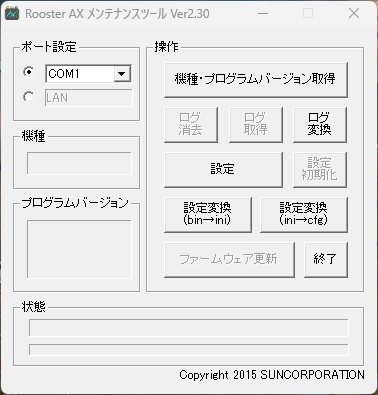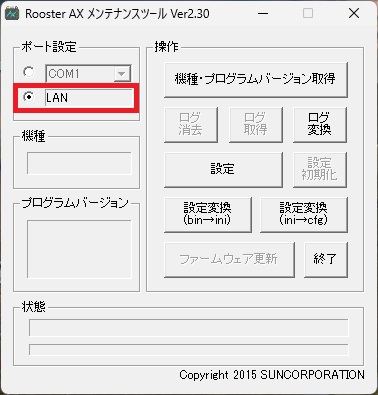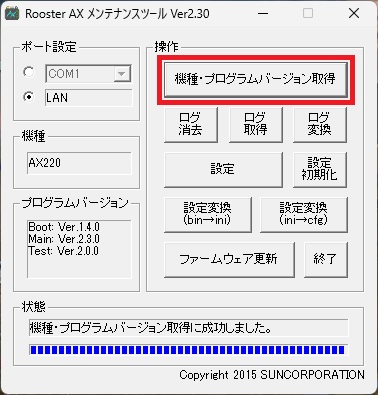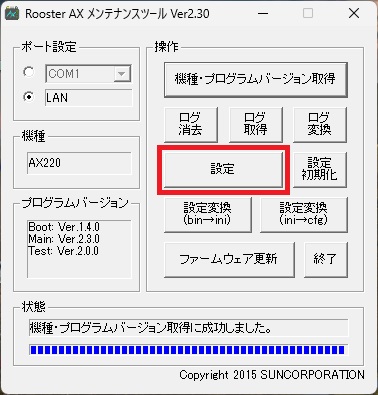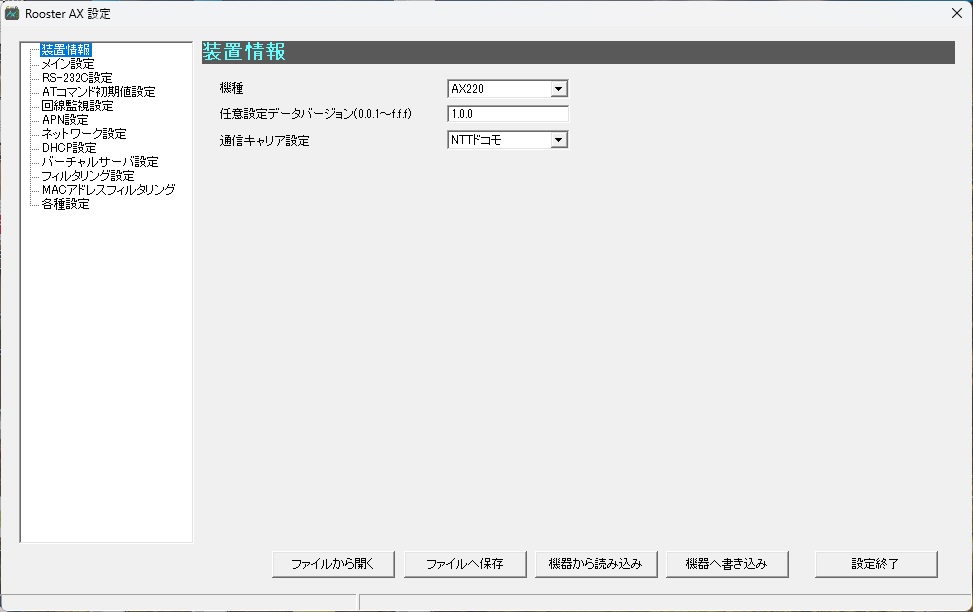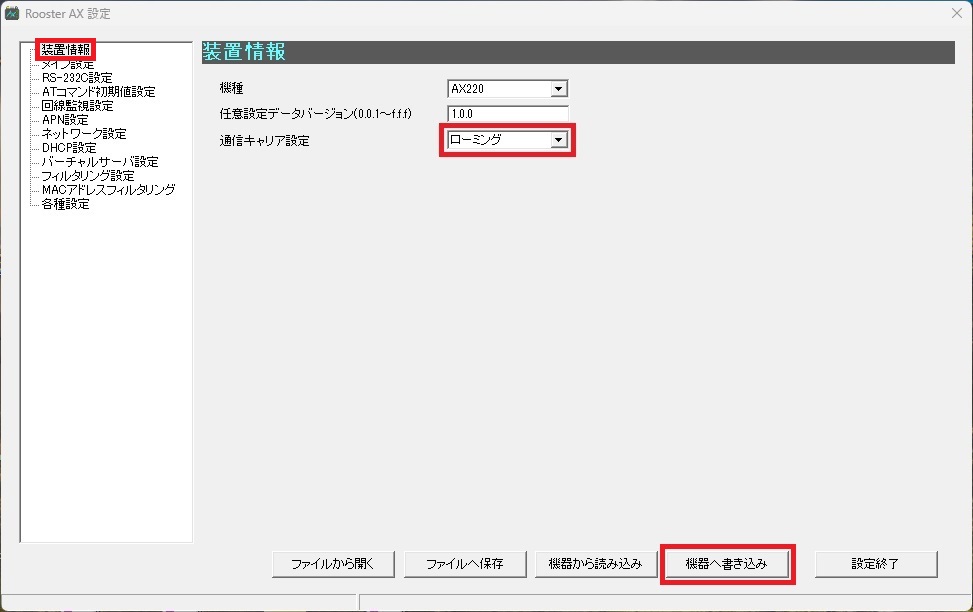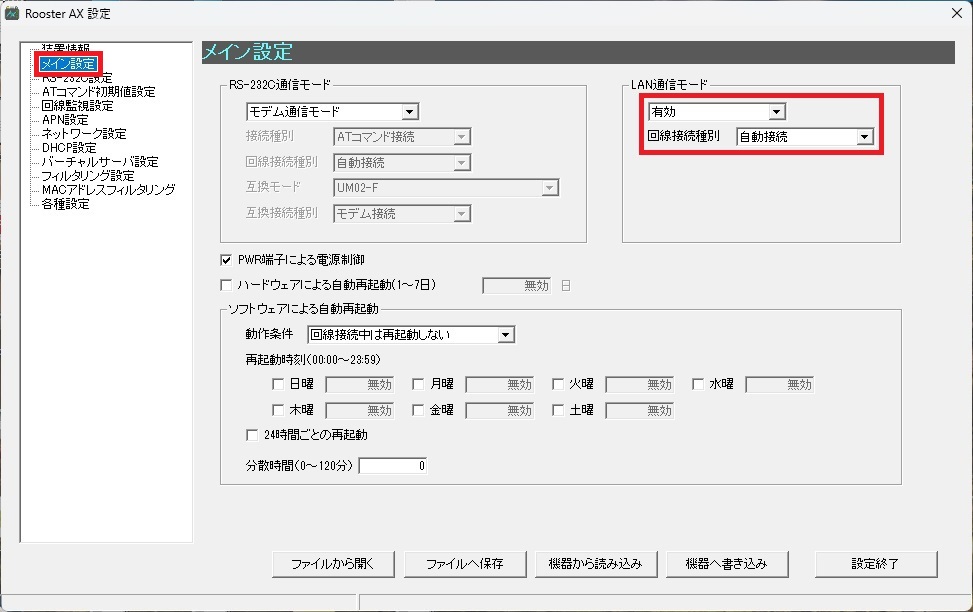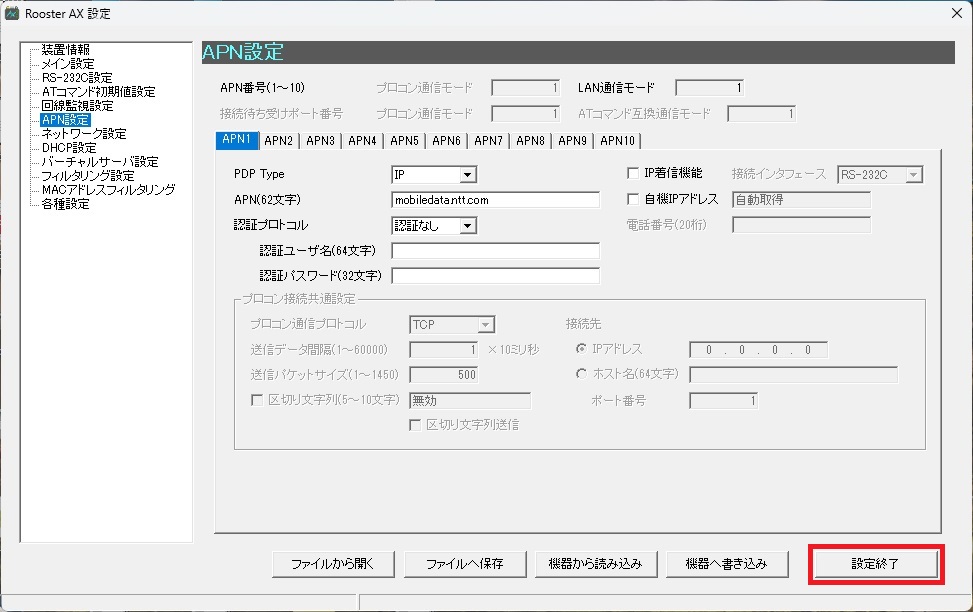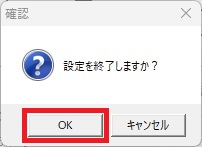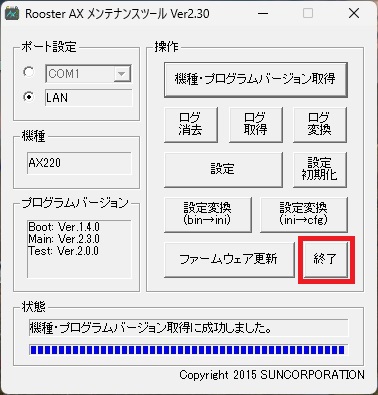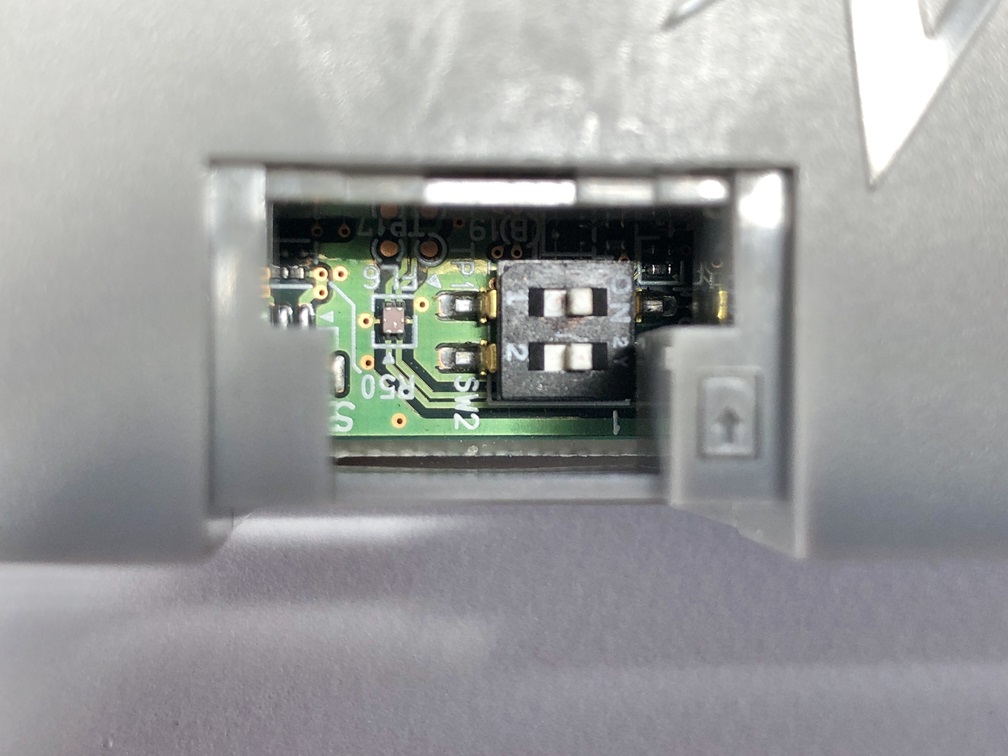AX220¶
サン電子社製AX220の設定手順例です。 機器の詳細は、 サン電子社ホームページ をご確認ください。
注釈
本製品にてメニュー表示を行うアプレットは、エラーが発生する可能性があります。メニュー表示を行わないアプレットの実装を推奨します。
設定手順¶
サン電子AX220の通信設定手順を示します。
注釈
本手順は、モバイル通信に必要な最低限の設定を示します。本番運用には、お客様の運用に応じた機器設定が必要です。
注釈
本手順は、工場出荷時の状態から設定することを想定しています。
- SIMカードの取り付け
保護カバーを外します。
SIMカードスロットにSIMカードを挿入し、カチッという感触があるまで押し込みます。これでSIMカードの装着は完了です。
- LAN設定モードへの切り替え
DIPスイッチを切り替え、通常モードからLAN設定モードへ切り替えます。
- 各ケーブルの接続
本体にACアダプタ、アンテナ、LANケーブルを本体に接続します。また、LANケーブルのもう一方は、DHCPにてIPアドレスが自動割り当てされるように設定した 設定用PC を接続します。
接続を確認後、ACアダプタをコンセントに接続し、電源を入れます。
- メンテナンスツールでの接続
以下のURLから設定用PCへメンテナンスツールをダウンロードします。
項目
値
備考
ダウンロードURL
ツール名
AX220 メンテナンスツール
- ダウンロードしたメンテナンスツールの実行ファイルをダブルクリックして [Rooster AX メンテナンスツール] を起動します。
メンテナンスツール実行ファイルアイコン
メンテナンスツール画面
[ポート設定] を [LAN] に設定します。
[操作] - [機種・プログラムバージョン取得] ボタンをクリックし、機種・プログラムバージョンを取得します。
[操作] - [設定] ボタンをクリックします。
[Rooster AX 設定] 画面が起動します。
- モバイル接続の設定
[Rooster AX 設定] 画面の左ペインで [装置情報] をクリックし、 [装置情報] ページを表示します。 [装置情報] ページで、 [通信キャリア設定] を [ローミング] に設定します。設定後、 [機器へ書き込み] ボタンをクリックし、設定を本体に書き込みます。
左ペインで [メイン設定] をクリックし、 [メイン設定] ページを表示します。 [メイン設定] ページで、 [LAN通信モード] が [有効] 、 [自動接続] であることを確認します。
左ペインで [APN設定] をクリックし、 [APN設定] ページを表示します。 [APN設定] ページで、 [APN1] タブをクリックし、以下の情報を入力、 [機器へ書き込み] ボタンをクリックします。設定後、設定を本体に書き込みます。
項目
値
備考
PDP Type
IP
APN(62文字)
mobiledata.ntt.com
認証プロトコル
認証なし
警告
APNは、契約プランによって異なる場合があります。 ここ から正しい値をご確認ください。
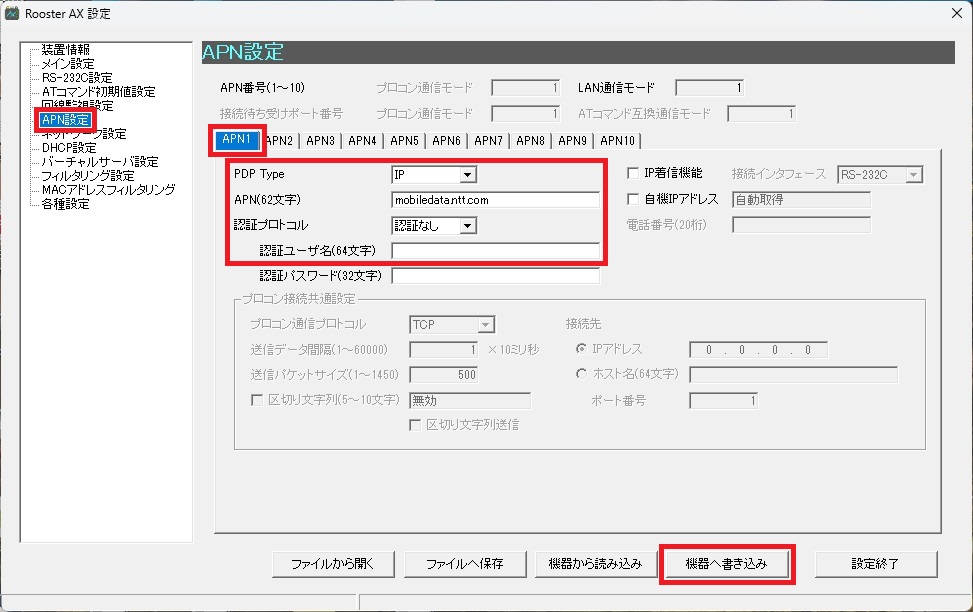
[Rooster AX設定] 画面で [設定終了] ボタンをクリックします。
[確認] ダイアログが表示されますので、 [OK] ボタンをクリックして、 [Rooster AX設定] 画面を閉じます。
[Rooster AX メンテナンスツール] 画面で [操作] - [終了] ボタンをクリックし、 [Rooster AX メンテナンスツール] 画面を閉じます。
ACアダプタをコンセントから外し、電源を切ります。
- 通常モードへの切り替え
DIPスイッチを切り替え、LAN設定モードから通常モードへ切り替えます。
保護カバーを元に戻します。
ACアダプタをコンセントに接続し、電源を入れます。
- モバイル接続の確認
モバイル通信が確立すれば、AX220本体の [MOBILE] LEDランプが緑色に点灯します。
Terminal Profile¶
カテゴリー |
パラメーター |
値 |
|---|---|---|
Terminal Profile Byte 1 (Download) |
Profile Download |
Supported |
SMS-PP Data Download |
Supported |
|
CB Data Download |
Supported |
|
Menu Selection |
Supported |
|
SMS-PP data download is supported |
Yes |
|
Timer expiration |
Supported |
|
Call Control by USIM is supported |
Yes |
|
Call Control by USIM is supported |
Yes |
|
Terminal Profile Byte 2 (Other) |
Command result |
Supported |
Call Control by USIM |
Supported |
|
Call Control by USIM is supported |
Yes |
|
MO SMS control by SIM |
Supported |
|
Call Control by USIM is supported |
Yes |
|
UCS2 Entry |
Supported |
|
UCS2 Display |
Supported |
|
Display of Extension Text |
Supported |
|
Terminal Profile Byte 3 (Proactive SIM) |
Proactive SIM: DISPLAY TEXT |
Supported |
Proactive SIM: GET INKEY |
Supported |
|
Proactive SIM: GET INPUT |
Supported |
|
Proactive SIM: MORE TIME |
Supported |
|
Proactive SIM: PLAY TONE |
Supported |
|
Proactive SIM: POLL INTERVAL |
Supported |
|
Proactive SIM: POLLING OFF |
Supported |
|
Proactive SIM: REFRESH |
Supported |
|
Terminal Profile Byte 4 (Proactive SIM) |
Proactive SIM: SELECT ITEM |
Supported |
Proactive SIM: SEND SHORT MESSAGE |
Supported |
|
Proactive SIM: SEND SS |
Supported |
|
Proactive SIM: SEND USSD |
Supported |
|
Proactive SIM: SET UP CALL |
Supported |
|
Proactive SIM: SET UP MENU |
Supported |
|
Proactive SIM: PROVIDE LOCAL INFORMATION |
Supported |
|
Proactive SIM: PROVIDE LOCAL INFORMATION (NMR) |
Supported |
|
Terminal Profile Byte 5 (Event driven information) |
Proactive SIM: SET UP EVENT LIST |
Supported |
Event: MT call |
Supported |
|
Event: Call connected |
Supported |
|
Event: Call disconnected |
Supported |
|
Event: Location status |
Supported |
|
Event: User activity |
Supported |
|
Event: Idle screen available |
Supported |
|
Event: Card reader status |
Not supported |
|
Terminal Profile Byte 6 (Event driven information extension) |
Event: Language Selection |
Supported |
Event: Browser Termination |
Supported |
|
Event: Data Available |
Supported |
|
Event: Channel Status |
Supported |
|
Event: Access Technology Change |
Supported |
|
Event: Display parameters changed |
Not supported |
|
Event: Local Connection |
Not supported |
|
Event: Network Search Mode Change |
Supported |
|
Terminal Profile Byte 7 (Multiple card proactive commands) |
Proactive SIM: POWER ON CARD |
Not supported |
Proactive SIM: POWER OFF CARD |
Not supported |
|
Proactive SIM: PERFORM CARD APDU |
Not supported |
|
Proactive SIM: GET READER STATUS (status) |
Not supported |
|
Proactive SIM: GET READER STATUS (identifier) |
Not supported |
|
Terminal Profile Byte 8 (Proactive SIM) |
Proactive SIM: TIMER MANAGEMENT (start, stop) |
Supported |
Proactive SIM: TIMER MANAGEMENT (get current value) |
Supported |
|
Proactive SIM: PROVIDE LOCAL INFORMATION (date, time, tz) |
Supported |
|
Proactive SIM: GET INKEY |
Supported |
|
Proactive SIM: SET UP IDLE MODE TEXT |
Supported |
|
Proactive SIM: RUN AT COMMAND |
Not supported |
|
Proactive SIM: SETUP CALL |
Supported |
|
Proactive SIM: Call Control by USIM is supported |
Yes |
|
Terminal Profile Byte 9 |
DISPLAY TEXT |
Supported |
SEND DTMF command |
Supported |
|
Proactive SIM: PROVIDE LOCAL INFORMATION (NMR) |
Supported |
|
Proactive SIM: PROVIDE LOCAL INFORMATION (language) |
Supported |
|
Proactive SIM: PROVIDE LOCAL INFORMATION (Timing Advance) |
Supported |
|
Proactive SIM: LANGUAGE NOTIFICATION |
Supported |
|
Proactive SIM: LAUNCH BROWSER |
Supported |
|
Proactive SIM: PROVIDE LOCAL INFORMATION (Access Technology) |
Supported |
|
Terminal Profile Byte 10 (Soft keys support) |
Soft keys support for SELECT ITEM |
Supported |
Soft Keys support for SET UP MENU |
Supported |
|
Terminal Profile Byte 11 (Soft keys information) |
Maximum number of soft keys available |
2 |
Terminal Profile Byte 12 (Bearer Independent protocol proactive commands, class "e") |
Proactive SIM: OPEN CHANNEL |
Supported |
Proactive SIM: CLOSE CHANNEL |
Supported |
|
Proactive SIM: RECEIVE DATA |
Supported |
|
Proactive SIM: SEND DATA |
Supported |
|
Proactive SIM: GET CHANNEL STATUS |
Supported |
|
Proactive SIM: SERVICE SEARCH |
Not supported |
|
Proactive SIM: GET SERVICE INFORMATION |
Not supported |
|
Proactive SIM: DECLARE SERVICE |
Not supported |
|
Terminal Profile Byte 13 (Bearer Independent protocol supported bearers, class "e") |
CSD bearer |
Not supported |
GPRS bearer |
Supported |
|
Bluetooth bearer |
Not supported |
|
IrDA bearer |
Not supported |
|
RS232 bearer |
Not supported |
|
Number of Channels |
7 |
|
Terminal Profile Byte 14 (Screen height) |
Display height (chars) |
0 |
No display capability |
Not supported |
|
No keypad available |
Not supported |
|
Screen sizing parameters |
Not supported |
|
Terminal Profile Byte 15 (Screen width) |
Display width (chars) |
0 |
Variable size fonts |
Not supported |
|
Terminal Profile Byte 16 (Screen effects) |
Display resize |
Not supported |
Text Wrapping |
Not supported |
|
Text Scrolling |
Not supported |
|
Text Attributes |
Not supported |
|
Width reduction when in menu |
0 |
|
Terminal Profile Byte 17 (Bearer independent protocol supported transport interface/bearers, class "e") |
TCP client mode remote connection |
Supported |
UDP client mode remote connection |
Supported |
|
TCP server mode |
Not supported |
|
TCP client mode local connection |
Not supported |
|
UDP client mode local connection |
Not supported |
|
Direct communication channel |
Not supported |
|
E-UTRAN bearer |
Supported |
|
HSDPA bearer |
Supported |
|
Terminal Profile Byte 18 (Bearer independent protocol) |
Proactive SIM: DISPLAY TEXT (Variable Time out) |
Supported |
Proactive SIM: GET INKEY (help is supported) |
Supported |
|
USB bearer |
Not supported |
|
Proactive SIM: GET INKEY (Variable Timeout) |
Supported |
|
Proactive SIM: PROVIDE LOCAL INFORMATION (ESN) |
Supported |
|
CALL CONTROL on GPRS |
Supported |
|
Proactive SIM: PROVIDE LOCAL INFORMATION (IMEISV) |
Supported |
|
Proactive SIM: PROVIDE LOCAL INFORMATION (Search Mode change) |
Supported |
|
Terminal Profile Byte 19 (TIA/EIA-136-C facilities) |
TIA/EIA Version |
0 |
Terminal Profile Byte 20 (TIA/EIA/IS-820-A facilities) |
- |
- |
Terminal Profile Byte 21 (Extended Launch Browser Capability) |
WML |
Not supported |
XHTML |
Not supported |
|
HTML |
Supported |
|
CHTML |
Not supported |
|
Terminal Profile Byte 22 |
UTRAN PS with extended parameters |
Supported |
Proactive SIM: PROVIDE LOCAL INFORMATION (battery state) |
Not supported |
|
Proactive SIM: PLAY TONE (Melody tones and Themed tones supported) |
Not supported |
|
Multi-media Calls in SET UP CALL |
Not supported |
|
Toolkit-initiated GBA |
Supported |
|
Proactive SIM: RETRIEVE MULTIMEDIA MESSAGE |
Not supported |
|
Proactive SIM: SUBMIT MULTIMEDIA MESSAGE |
Not supported |
|
Proactive SIM: DISPLAY MULTIMEDIA MESSAGE |
Not supported |
|
Terminal Profile Byte 23 |
Proactive SIM: SET FRAMES |
Not supported |
Proactive SIM: GET FRAMES STATUS |
Not supported |
|
MMS notification download |
Not supported |
|
Alpha Identifier in REFRESH command |
Supported |
|
Geographical Location Reporting |
Not supported |
|
Proactive SIM: PROVIDE LOCAL INFORMATION (MEID) |
Supported |
|
Proactive SIM: PROVIDE LOCAL INFORMATION (NMR(UTRAN/E-UTRAN)) |
Supported |
|
USSD Data download and application mode |
Not supported |
|
Terminal Profile Byte 24 (Class "i") |
Maximum number of frames supported |
0 |
Terminal Profile Byte 25 (Event driven information extensions) |
Event: Browsing status |
Supported |
Event: MMS Transfer status |
Not supported |
|
Event: Frame Information changed |
Not supported |
|
Event: I-WLAN Access status |
Not supported |
|
Event: Network Rejection for GERAN/UTRAN |
Supported |
|
Event: HCI connectivity |
Supported |
|
Event: Network Rejection for E-UTRAN |
Supported |
|
Multiple access technologies supported in Event Access Technology Change and PROVIDE LOCAL INFORMATION |
Not supported |
|
Terminal Profile Byte 26 (Event driven information extensions) |
Event: CSG Cell Selection |
Not supported |
Event: Contactless state request |
Not supported |
|
Terminal Profile Byte 27 (Event driven information extensions) |
- |
- |
Terminal Profile Byte 28 (Text attributes) |
Alignment left |
Not supported |
Alignment centre |
Not supported |
|
Alignment right |
Not supported |
|
Font size normal |
Not supported |
|
Font size large |
Not supported |
|
Font size small |
Not supported |
|
Terminal Profile Byte 29 (Text attributes) |
Style normal |
Not supported |
Style bold |
Not supported |
|
Style italic |
Not supported |
|
Style underlined |
Not supported |
|
Style strikethrough |
Not supported |
|
Style text foreground colour |
Not supported |
|
Style text background colour |
Not supported |
|
Terminal Profile Byte 30 |
I-WLAN bearer |
Not supported |
Proactive SIM: PROVIDE LOCAL INFORMATION (WSID of the current I-WLAN connection) |
Not supported |
|
TERMINAL APPLICATIONS |
Not supported |
|
"Steering of Roaming" REFRESH |
Supported |
|
Proactive SIM: ACTIVATE |
Supported |
|
Proactive SIM: Geographical Location Request |
Not supported |
|
Proactive SIM: PROVIDE LOCAL INFORMATION (Broadcast Network Information) |
Not supported |
|
"Steering of Roaming for I-WLAN" REFRESH |
Not supported |